TOSIBOX® Virtual Central Lock
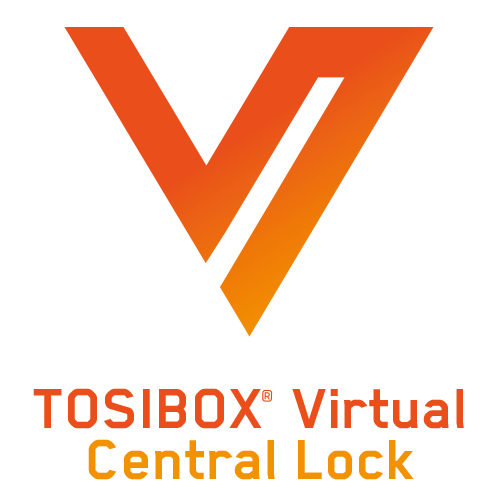
現在支援 AWS & AZURE
TOSIBOX® Virtual Central Lock 將您的 TOSIBOX® 生態系統轉變為一個由始終在線的 VPN 連線所組成的受控 OT 網絡,用於遠程維護、持續監控、實時數據收集和數據記錄。
Virtual Central Lock 將存取管理工作時間從幾天縮短到幾分鐘,無需特殊 IT 技能即可輕鬆管理大型網絡。
VIRTUAL CENTRAL LOCK 特點
存取群組
- You can create access groups and add relevant members (Keys, Locks, IP addresses, network ranges or MAC addresses) by drag and drop.
- Members of the same access group can communicate freely, and members can belong to several access groups.
虛擬LAN
- Virtual Central Lock supports Virtual LANs enabling adding workstations or servers from one or more networks connected to the VCL LAN into an access group.
- You may have different networks defined per customer, or you may want to separate your office network from production network, and arrange remote access to these networks differently.
特性
- With virtual platforms, it is possible to achieve a very high level of redundancy and fault-tolerance where failover time is measured in seconds.
- Because it’s virtual, it can be deployed in your office network, in leading cloud services AWS or Azure, or anywhere else where you prefer.
- Supports up to thousands concurrent VPN connections from Keys, Locks or Mobile Clients.
工業界最高安全等級
- 請詳閱安全中心Q&A。
技術資料
遠端連線
- Layer 2 or Layer 3 level OpenVPN connection
- Strongly encrypted PKI method used in connection establishment
- 256/192/128-bit AES or 128-bit Blowfish data encryption (configurable)
- Connection authentication and key exchange using 1024/2048/3072 bit RSA encryption
- End-to-end encryption between TOSIBOX® devices
虛擬平台技術要求
- A supported virtualization platform based on one of the following: VMWare vSphere/ESXi v5.0 or later / Microsoft Hyper-V / Linux KVM
- x86-64 processor architecture, two or more CPU cores
- Minimum of 4 GB of RAM
- Minimum of 16 GB of permanent storage (HDD or SSD)
- Two or more network interfaces for the virtual machine
- One non-firewalled public IP address
- At least 10/10 Mbit/s Internet connection
雲端平台技術要求
- Linux / MacOS workstation to run the installer
- Azure or AWS subscription and “az” or “aws” command line tools installed
- Installation package
